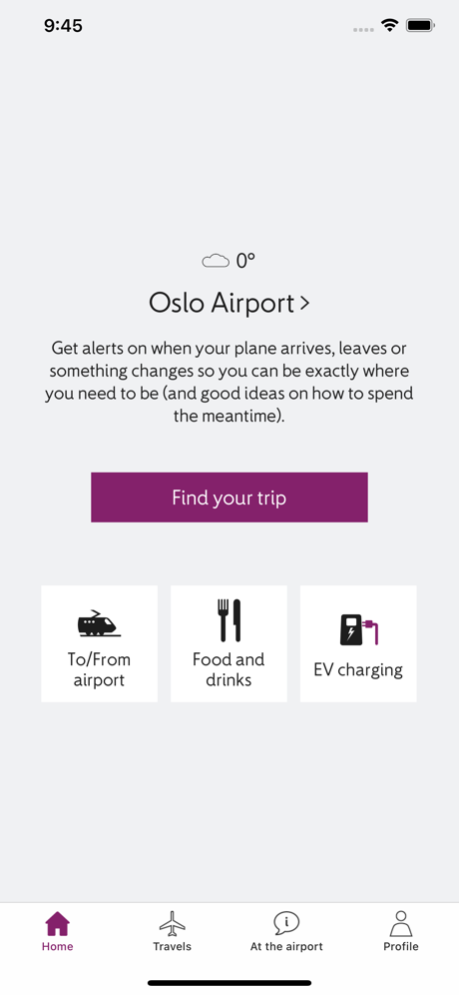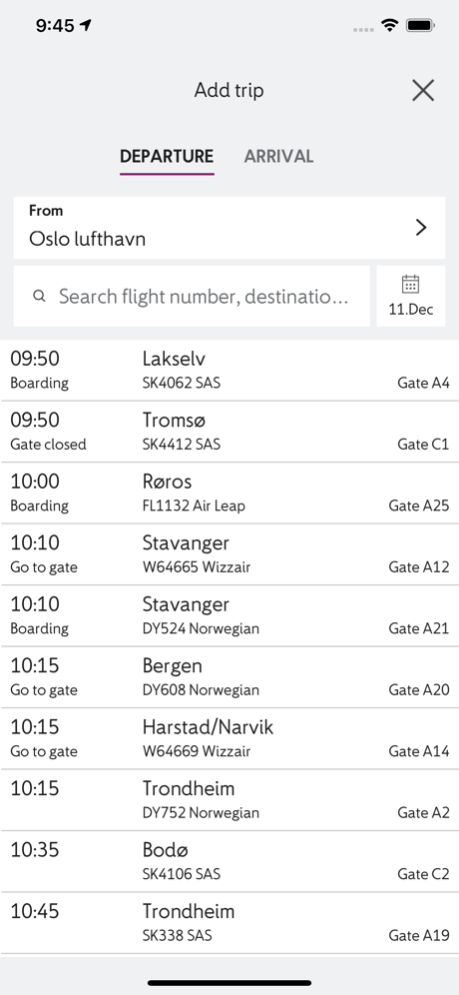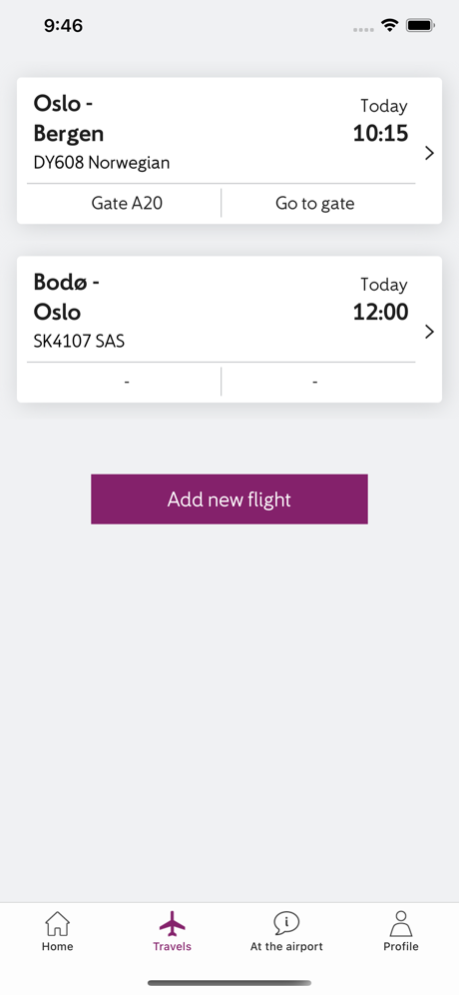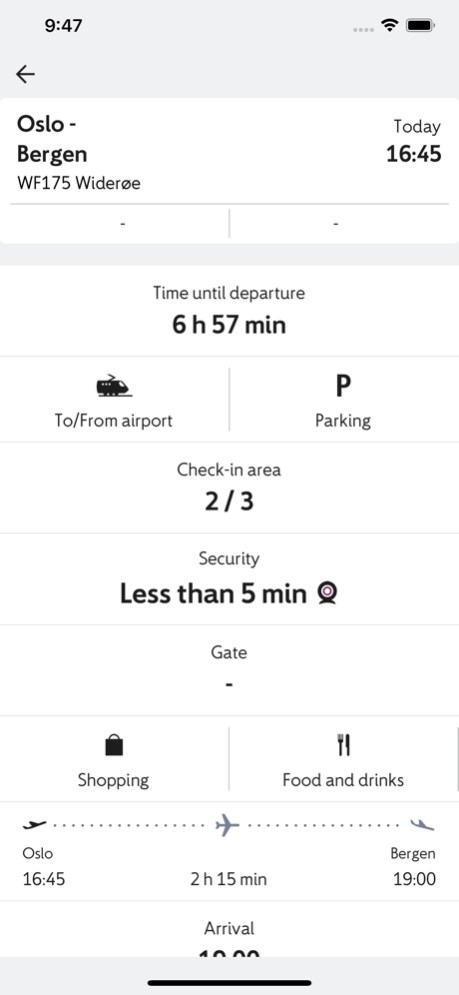Avinor: Flights and airport 5.8.1
Free Version
Publisher Description
Official app from Avinor
Traveling through one of Avinor's airports or picking someone up?
Follow up-to-date times and flight status for departure and arrival at all Avinor airports.
· Select and follow the flight of your choice
· Stay updated, receive status and/or change alerts
· Information on check-in, security check and facilities
· Opportunities while waiting
· Plan your trip
Avinor airports:
Oslo airport, Bergen airport, Stavanger airport, Trondheim airport, Bodø airport, Kristiansand airport, Tromsø airport, Ålesund airport, Alta airport, Bardufoss airport, Harstad/Narvik airport, Kirkenes airport, Svalbard airport, Berlevåg airport, Båtsfjord airport, Hammerfest airport, Hasvik airport, Honningsvåg airport, Mehamn airport, Sørkjosen airport, Vadsø airport, Vardø airport, Andøy airport, Leknes airport, Røst airport, Stokmarknes airport, Svolvær airport, Mosjøen airport, Namsos airport, Rørvik airport, Sandnessjøen airport, Fagernes airport, Florø airport, Førde airport, Røros airport, Sandane airport, Sogndal airport og Ørsta/Volda airport.
Apr 2, 2024
Version 5.8.1
Avinor continuously works to improve your travel experience. In this version, we have updated and fixed some things here and there.
About Avinor: Flights and airport
Avinor: Flights and airport is a free app for iOS published in the Recreation list of apps, part of Home & Hobby.
The company that develops Avinor: Flights and airport is Avinor AS. The latest version released by its developer is 5.8.1.
To install Avinor: Flights and airport on your iOS device, just click the green Continue To App button above to start the installation process. The app is listed on our website since 2024-04-02 and was downloaded 0 times. We have already checked if the download link is safe, however for your own protection we recommend that you scan the downloaded app with your antivirus. Your antivirus may detect the Avinor: Flights and airport as malware if the download link is broken.
How to install Avinor: Flights and airport on your iOS device:
- Click on the Continue To App button on our website. This will redirect you to the App Store.
- Once the Avinor: Flights and airport is shown in the iTunes listing of your iOS device, you can start its download and installation. Tap on the GET button to the right of the app to start downloading it.
- If you are not logged-in the iOS appstore app, you'll be prompted for your your Apple ID and/or password.
- After Avinor: Flights and airport is downloaded, you'll see an INSTALL button to the right. Tap on it to start the actual installation of the iOS app.
- Once installation is finished you can tap on the OPEN button to start it. Its icon will also be added to your device home screen.